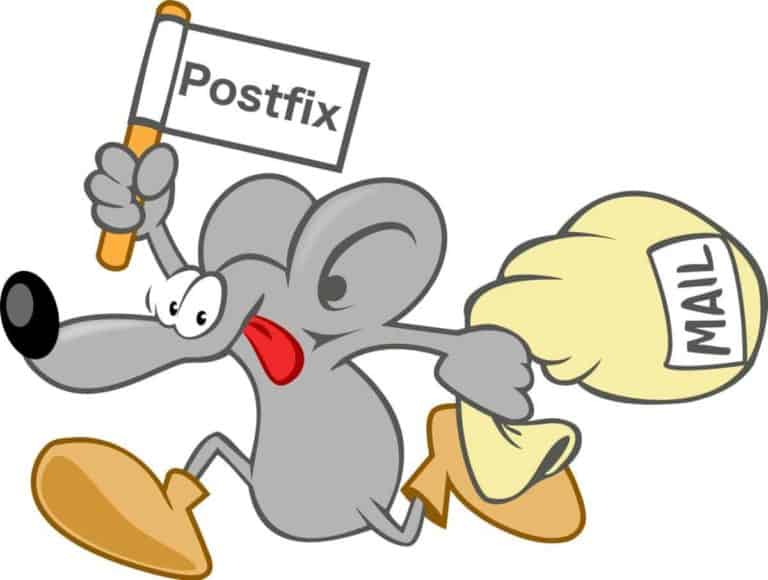Si vous possédez votre propre serveur email, géré avec Postfix, vous pouvez parfois obtenir l’avertissement suivant, lorsque vous utilisez un certificat SSL/TLS :
postfix/smtp[13461]: Untrusted TLS connection established to gmail-smtp-in.l.google.com[64.233.166.27]:25: TLSv1.2 with cipher ECDHE-RSA-AES128-GCM-SHA256 (128/128 bits)Code language: JavaScript (javascript)La solution est très simple, il suffit d’éditer le fichier main.cf de Postfix :
nano /etc/postfix/main.cfEt on y ajoute:
smtp_tls_CApath = /etc/ssl/certs
smtpd_tls_CApath = /etc/ssl/certsCode language: JavaScript (javascript)Sauvegardez le fichier puis relancez Postfix :
service postfix restartEnvoyez un mail depuis le serveur, vous devriez maintenant obtenir le graal :
postfix/smtp[7243]: Trusted TLS connection established to gmail-smtp-in.l.google.com[2a00:1450:400c:c08::1a]:25: TLSv1.2 with cipher ECDHE-RSA-CHACHA20-POLY1305 (256/256 bits)Code language: JavaScript (javascript)Et voilà, authentifié en TLS pour l’envoi de mail avec Postfix.
Vous souhaitez enrichir votre site avec de nouvelles fonctionnalités ? Ensemble, donnons vie à vos idées, simplement et efficacement.