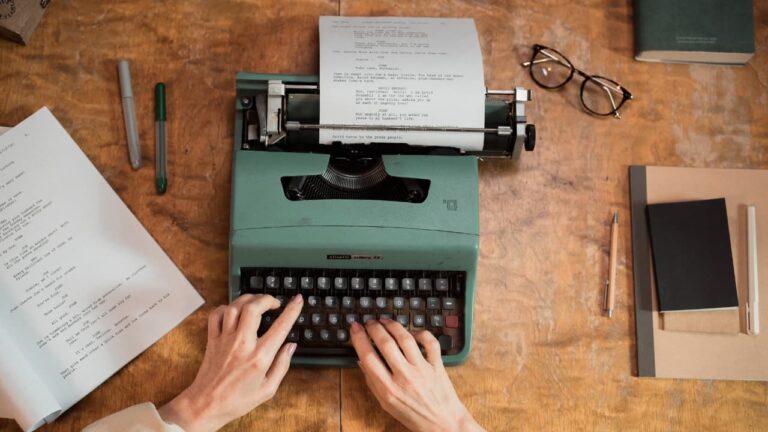Je vous ai déjà fait un petit tutoriel pour créer des notes de bas de page (footnotes en anglais) juste en utilisant CSS.
Voici maintenant une autre manière de créer vos notes de bas de page, en HTML sémantique, CSS et vanilla JavaScript.
Des notes de bas de page sémantiques
Pour commencer, nous allons utiliser les balises HTML details et summary, qui sont trop peu souvent utilisées. Elles sont pourtant idéales pour ce que nous souhaitons accomplir: montrer un contenu après un clic, mais qui doit rester caché le reste du temps.
Le gros avantage de cette nouvelle version d’inclure des liens et du HTML dans la note de bas de page, ce qui n’était pas possible avec la version en CSS pur.
Un clic sur le numéro de la note ouvre la note. Il suffit de cliquer sur l’encart jaune de la note pour la fermer, ou alors cliquer sur un autre numéro de note.
Exemple de notes de bas de page
1
2
3
Créer et soutenir la motivation des élèves du cycle central en classe d’Anglais() Institut Universitaire de Formation des Maîtres (IUFM). Mémoire: Créer et soutenir la motivation des élèves